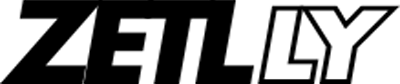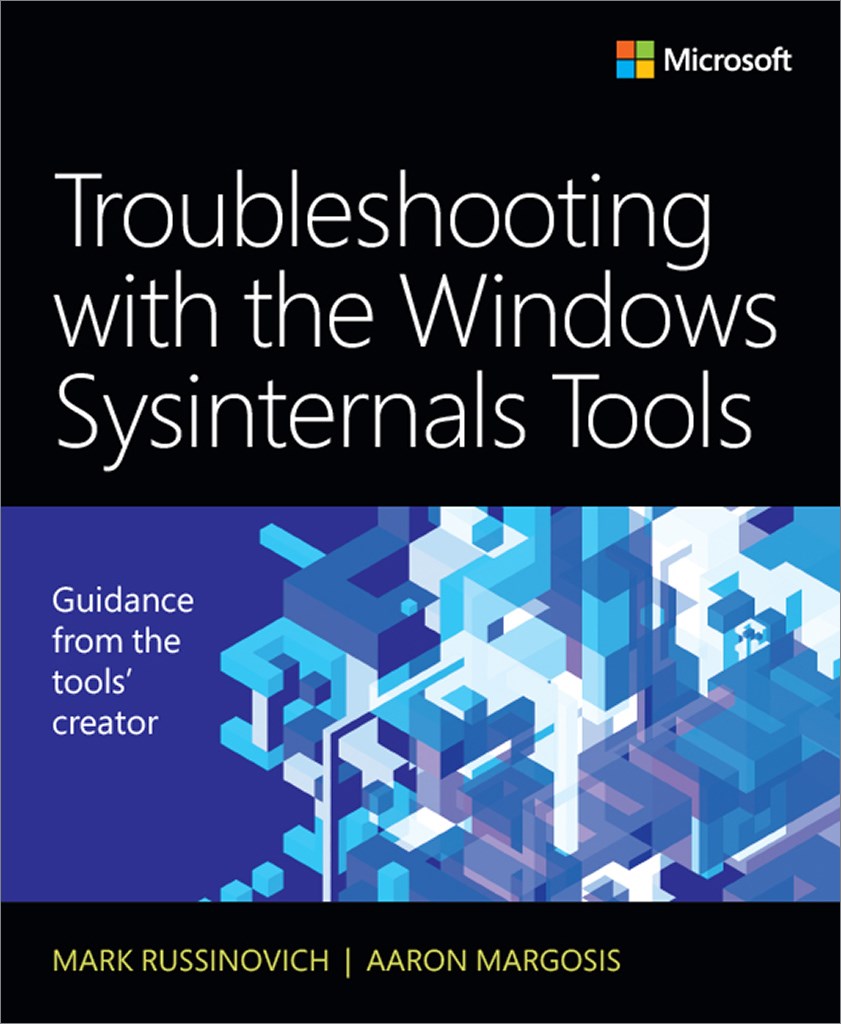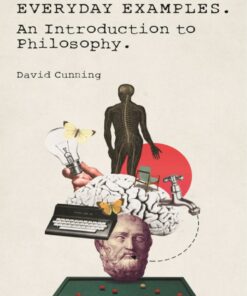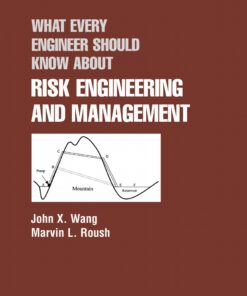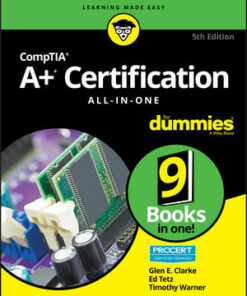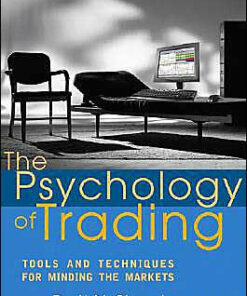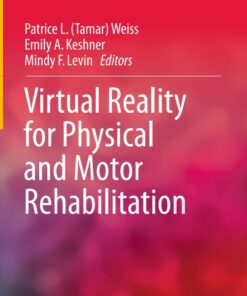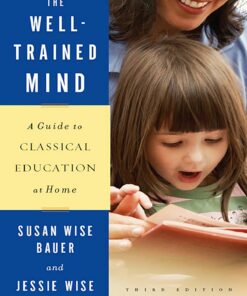Order Processing Time
All orders placed on our website are processed within 2-4 business days, from Monday to Friday, 8:00 AM – 6:00 PM Pacific Time (PT). Orders received after our daily cut-off time of 10:00 PM PT will be processed on the next business day. Please note that we do not process orders on weekends or public holidays.
Shipping Methods and Carriers
Zetlly partners exclusively with reputable shipping carriers to ensure timely delivery of your orders. We utilize:
-
FedEx
-
UPS
-
USPS
The choice of carrier is determined by factors such as destination, weight, and delivery timeframe to provide optimal service.
Shipping Rates and Fees
-
Free shipping is provided for all orders over $199.
-
Orders under $199 will incur a flat-rate shipping fee of $7.99.
-
All orders shipped within the United States will be subject to a sales tax charge of 5%.
Estimated Delivery Time
Once shipped, orders typically arrive within 6 to 10 business days. Our delivery times are from Monday to Friday, 8:00 AM – 6:00 PM Pacific Time (PT). Please allow additional time for deliveries to remote or rural locations.
Shipping Restrictions
Zetlly currently ships exclusively within the United States. At present, we do not offer international shipping or deliveries to P.O. boxes or APO/FPO addresses. Orders placed with addresses outside our designated delivery areas will be canceled, and refunds will be processed accordingly.
Tracking Your Order
Upon shipment, customers will receive a confirmation email containing tracking information. You can track your order directly through the provided tracking link or by visiting the carrier’s official website:
Please allow up to 48 hours for tracking information to update in the carrier’s system.
Eligibility for Returns and Exchanges
We accept returns and exchanges within 30 days from the date your order is delivered. Items must be unused, in the original condition, and accompanied by the original packaging and receipt or proof of purchase.
How to Return or Exchange an Item
To initiate a return or exchange, please follow these steps:
-
Contact our customer support at contact@zetlly.com with your order number and reason for return or exchange.
-
Our team will respond within 24 hours to provide detailed instructions, including the specific Return Address for your shipment.
-
Package your item securely and include all original packaging and proof of purchase.
Return shipments should be sent to: Blanq LLC 1201 South Hope Street Apt 2413, Los Angeles, CA 90015, USA
Return Conditions
-
Items must be returned in their original condition, unworn, undamaged, and complete with all original packaging and documentation.
-
Items returned without prior authorization or not meeting the above conditions may not qualify for a refund or exchange.
Return Shipping Costs
Customers are responsible for return shipping costs unless the return is due to our error or a defective product. We recommend using a trackable shipping service to ensure your return reaches us safely.
Non-Returnable Items
The following items cannot be returned:
-
Digital products (e-books or downloadable content)
-
Personalized or customized items
-
Gift cards
Accepted Payment Methods
Zetlly accepts the following secure and widely trusted payment options:
-
PayPal: Easily pay through your PayPal account, benefiting from secure transactions and buyer protection.
-
Stripe: Pay securely using major credit and debit cards including Visa, MasterCard, American Express, and Discover via Stripe’s encrypted payment gateway.
Payment Security
At Zetlly, your security is our utmost priority. We utilize advanced encryption technologies and robust security protocols provided by PayPal and Stripe. All payment information entered on our site is encrypted using Secure Socket Layer (SSL) technology, ensuring your financial information remains private and secure throughout the transaction process.
Zetlly does not store any credit card or sensitive financial information directly on our servers, further enhancing the security and protection of your personal data.
Payment Process and Confirmation
Upon placing an order, your chosen payment method (PayPal or Stripe) will immediately process the transaction. You will receive an automated confirmation email shortly after your payment has been successfully completed, detailing your transaction and order summary.
Please retain this confirmation email for your records and reference in case of any inquiries or disputes.
Optimize Windows system reliability and performance with Sysinternals IT pros and power users consider the free Windows Sysinternals tools indispensable for diagnosing, troubleshooting, and deeply understanding the Windows platform. In this extensively updated guide, Sysinternals creator Mark Russinovich and Windows expert Aaron Margosis help you use these powerful tools to optimize any Windows system’s reliability, efficiency, performance, and security. The authors first explain Sysinternals’ capabilities and help you get started fast. Next, they offer in-depth coverage of each major tool, from Process Explorer and Process Monitor to Sysinternals’ security and file utilities. Then, building on this knowledge, they show the tools being used to solve real-world cases involving error messages, hangs, sluggishness, malware infections, and much more. Windows Sysinternals creator Mark Russinovich and Aaron Margosis show you how to: Use Process Explorer to display detailed process and system information Use Process Monitor to capture low-level system events, and quickly filter the output to narrow down root causes List, categorize, and manage software that starts when you start or sign in to your computer, or when you run Microsoft Office or Internet Explorer Verify digital signatures of files, of running programs, and of the modules loaded in those programs Use Autoruns, Process Explorer, Sigcheck, and Process Monitor features that can identify and clean malware infestations Inspect permissions on files, keys, services, shares, and other objects Use Sysmon to monitor security-relevant events across your network Generate memory dumps when a process meets specified criteria Execute processes remotely, and close files that were opened remotely Manage Active Directory objects and trace LDAP API calls Capture detailed data about processors, memory, and clocks Troubleshoot unbootable devices, file-in-use errors, unexplained communication, and many other problems Understand Windows core concepts that aren’t well-documented elsewhere Troubleshooting with the Windows Sysinternals Tools 2nd Edition is written by Mark E. Russinovich; Aaron Margosis and published by Microsoft Press PTG. ISBNs for Troubleshooting with the Windows Sysinternals Tools are 9780133986518, 0133986519 and the print ISBNs are 9780735684447, 0735684448.